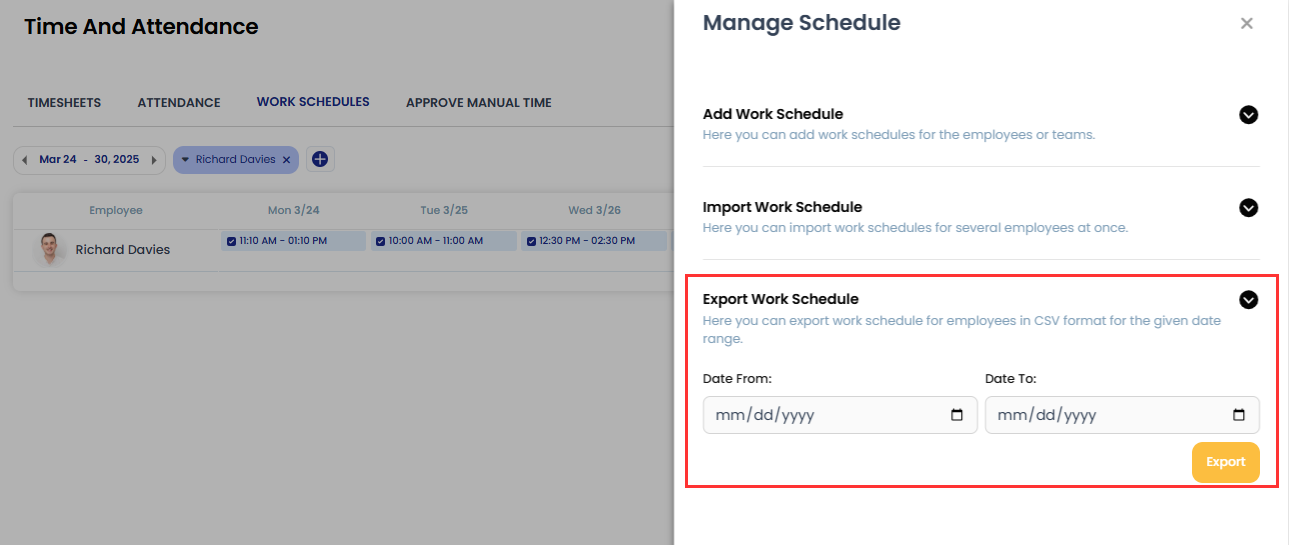Attendance & Scheduling
Attendance & Scheduling
Export Schedules
You can easily export the shift in CSV format by choosing different dates.
Go to Time and Attendance → Work Schedules and select the calendar icon on the right side of the page. Then, navigate to the Export Work Schedule section.
Enter the date you want to export the data for, and click on Export. Your export data will be downloaded in CSV format.