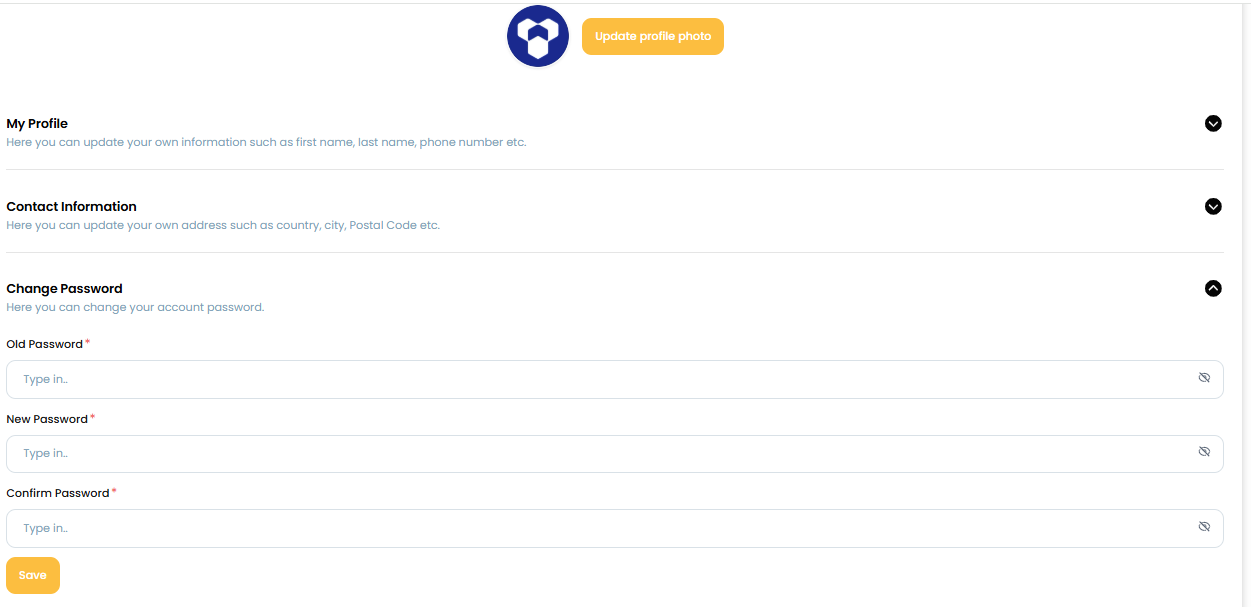FAQ
How to Change your TraqNext Account Password?
You can change your account password from the My Account page.
Step 1:
Go to the My Account page.
Step 2:
Scroll down and expand the Change password section, set your password and click on Save.
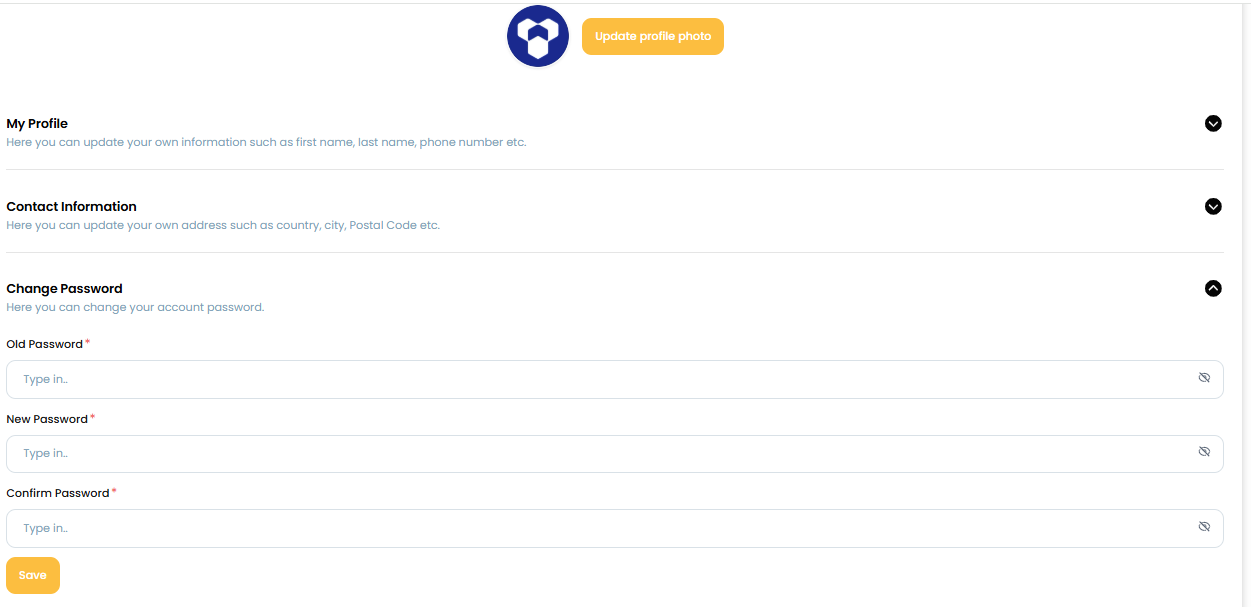
FAQ
You can change your account password from the My Account page.
Step 1:
Go to the My Account page.
Step 2:
Scroll down and expand the Change password section, set your password and click on Save.