Getting Started
Invite Team Members
Invite
Step 1: Go to Invite and provide list of emails and choose role.
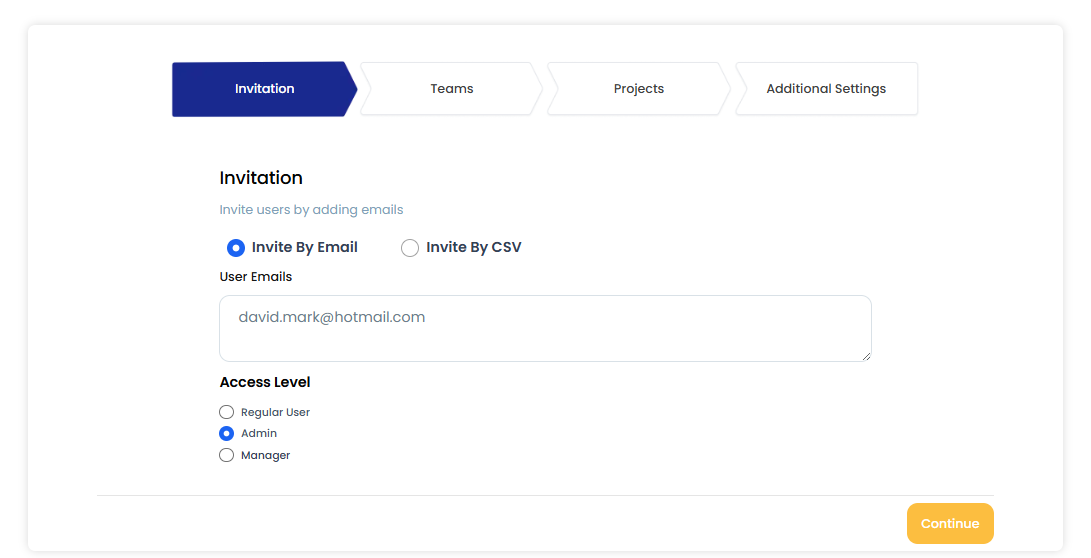
Step 2: Select teams.
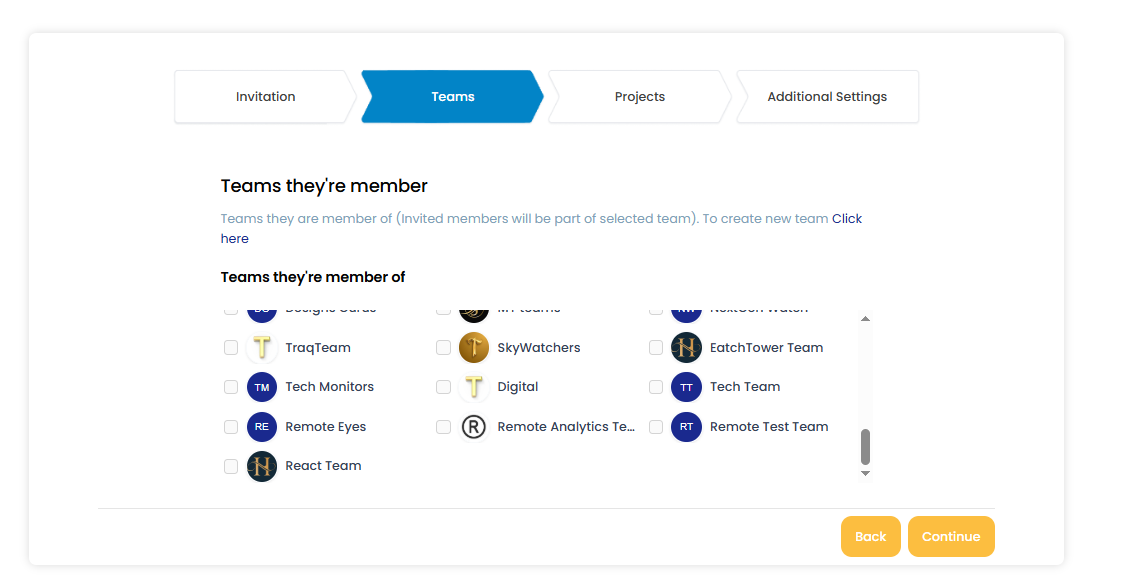
Step 3: Select projects.
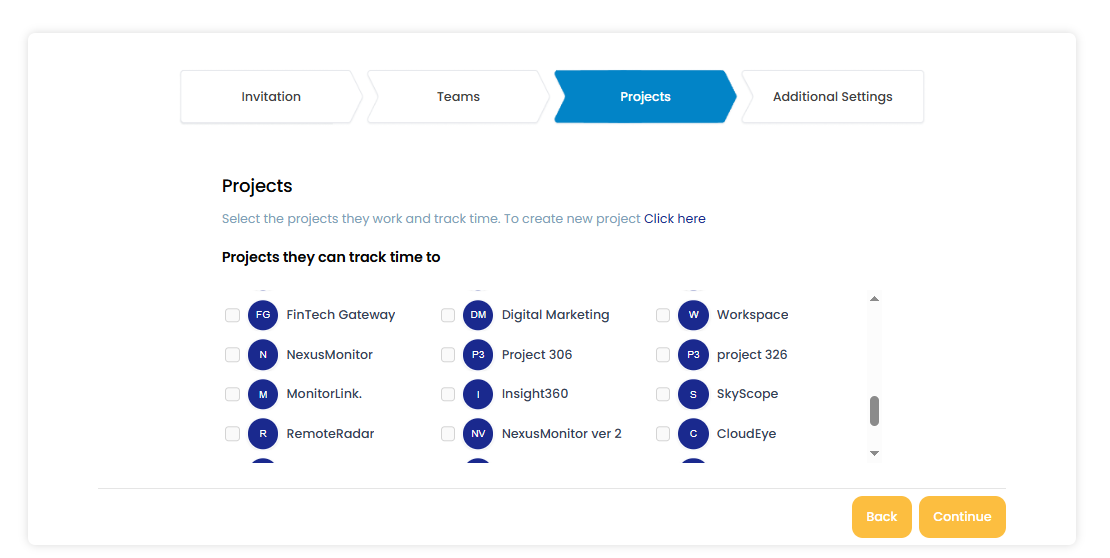
Step 4: Choose tracking options
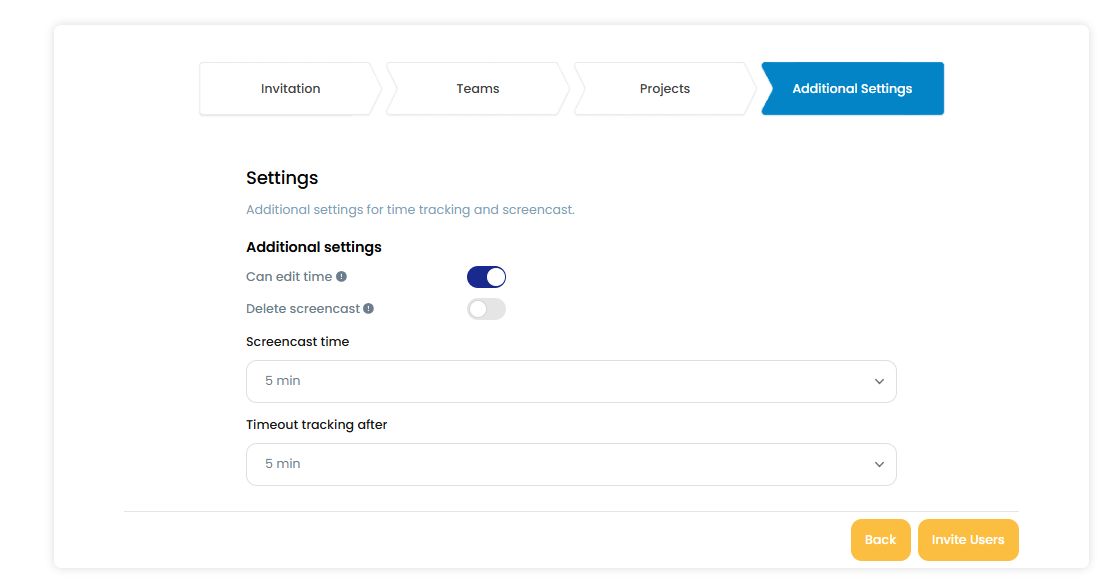
The invitee will get an invitation E-Mail for joining. They have to click on the button “Join Now” and provide their First Name, Last Name and password to join your team.