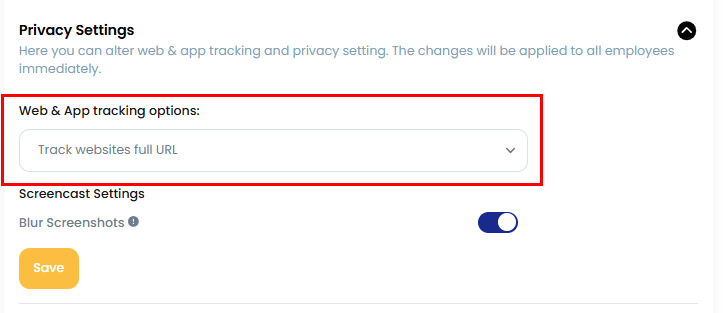Organization Management
How can I Change Privacy Settings?
Privacy settings
You can change web & app reporting settings from Company settings under privacy settings section, you can change following settings:
Web and app tracking options:
If you select Track website basic URL from the drop down, then only the website and app name will be stored and will appear on the Web & app usage page when the employee goes to the details screen by clicking on the employee name.
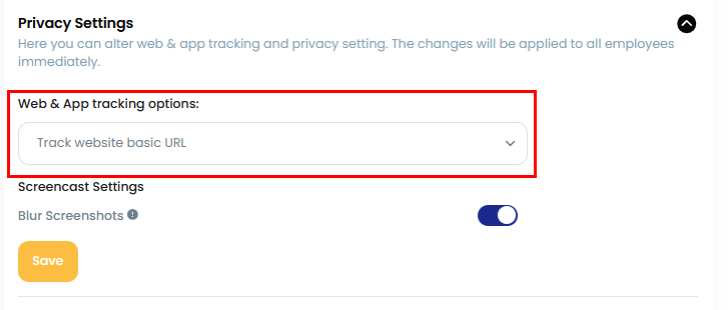
Extended: Full URLs, page titles, and app window titles:
If you select Track website full URL from the drop down then full URLs for websites and apps will be stored and appear in the Web & app usage page when the employee goes to the details screen by clicking on the employee name.
NOTE: Full URLs will start storing after this option is enabled.