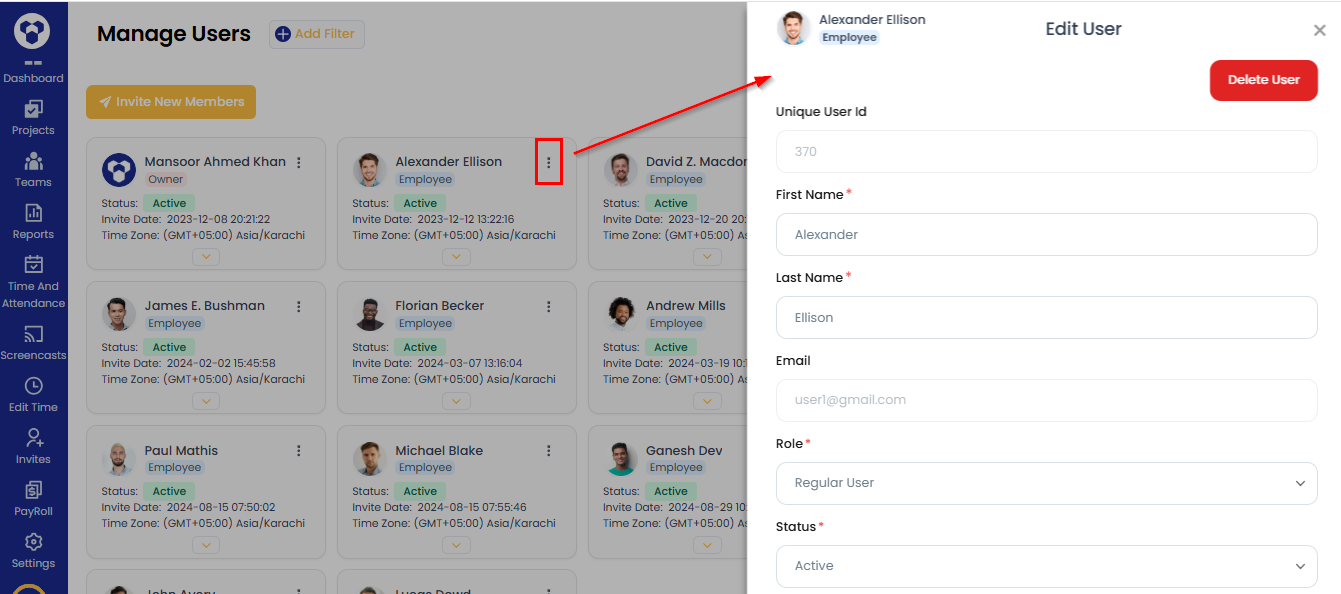User Management
Manage Users
Under the module Manage users, all the employees of your organization will be listed. You can update the details and tracking settings of each employee.
This section explains the different features of this module.
How do I change/edit employee settings
Step 1:
Go to the Manage users page from the main menu under Settings.
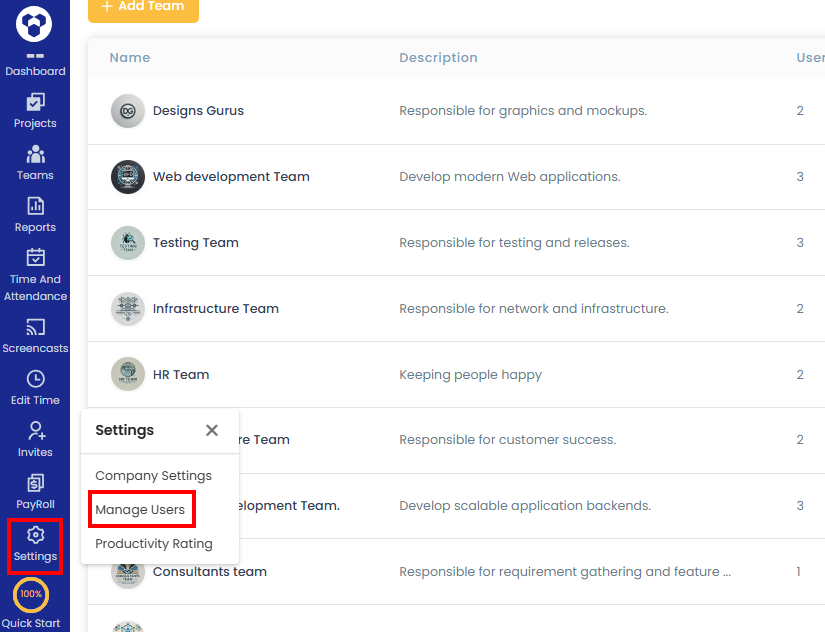
Step 2:
Quick Edit (Tracking Options): You can change different tracking settings quickly by clicking on the arrow-down button. All changed information will be saved automatically.
Standard Edit: By clicking the three-dot menu in front of each employee, you can edit employee details like first and last name, time zone, employee status, tracking option and several other relevant information.