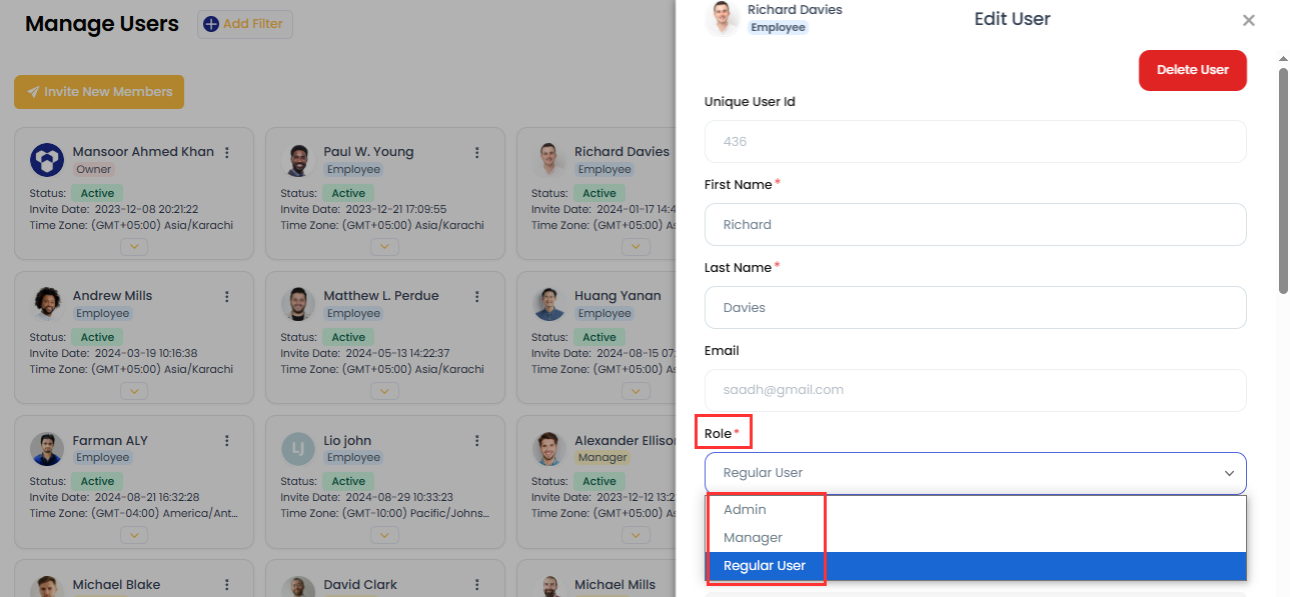User Management
Employee Role
How do I change an employee's role?
Roles/Access levels can only be changed by employees who have role owner/admin on Manage users.
Step 1:
Go to Manage users, click on the three-dots menu in front of the employee you want to change the role.
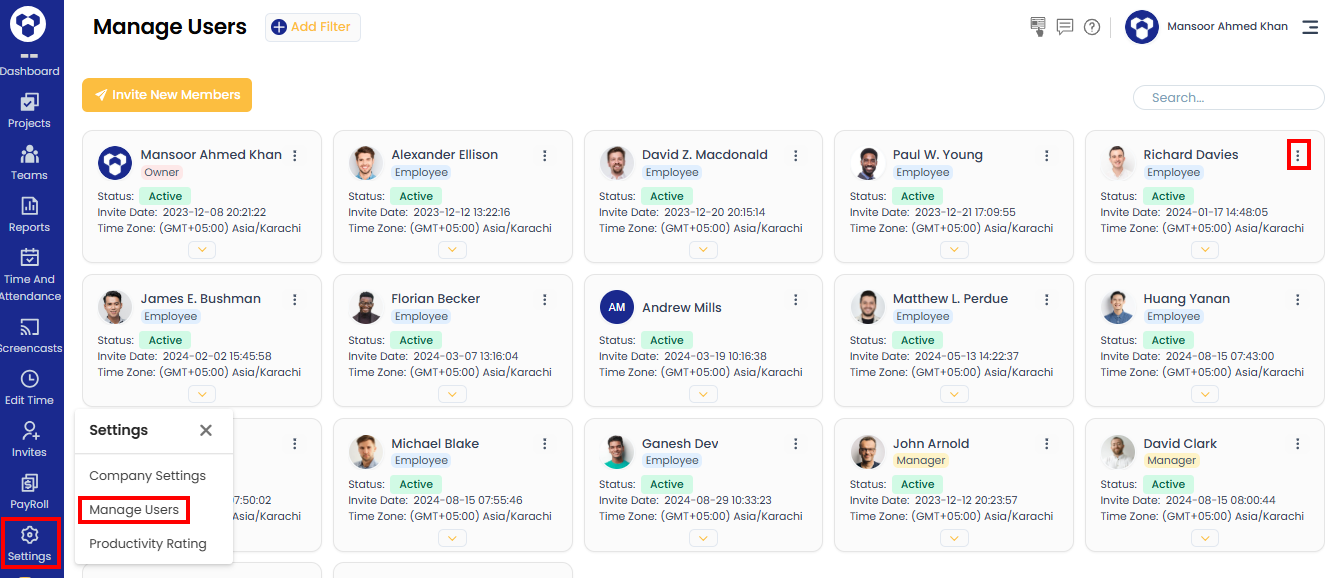
Step 2:
You can select different roles (Admin, Manager, Regular user) from the drop down.