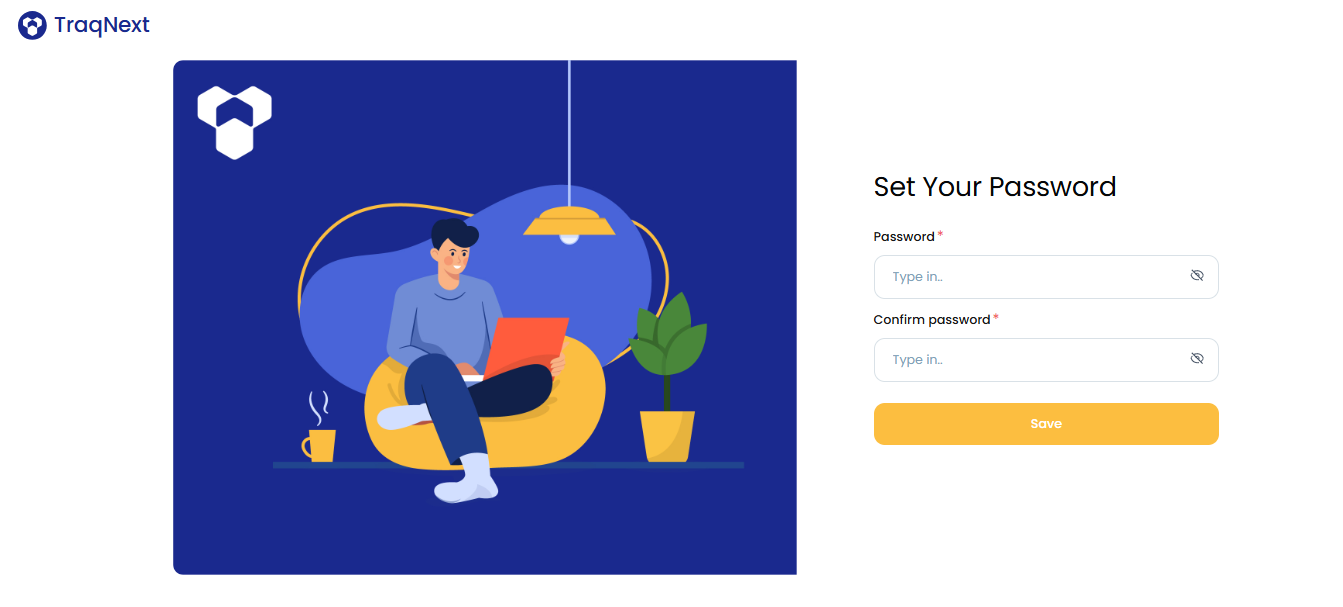FAQ
How can I Recover my Password if I forgot it?
Step 1:
Click on Forgot password? link on the Login page.
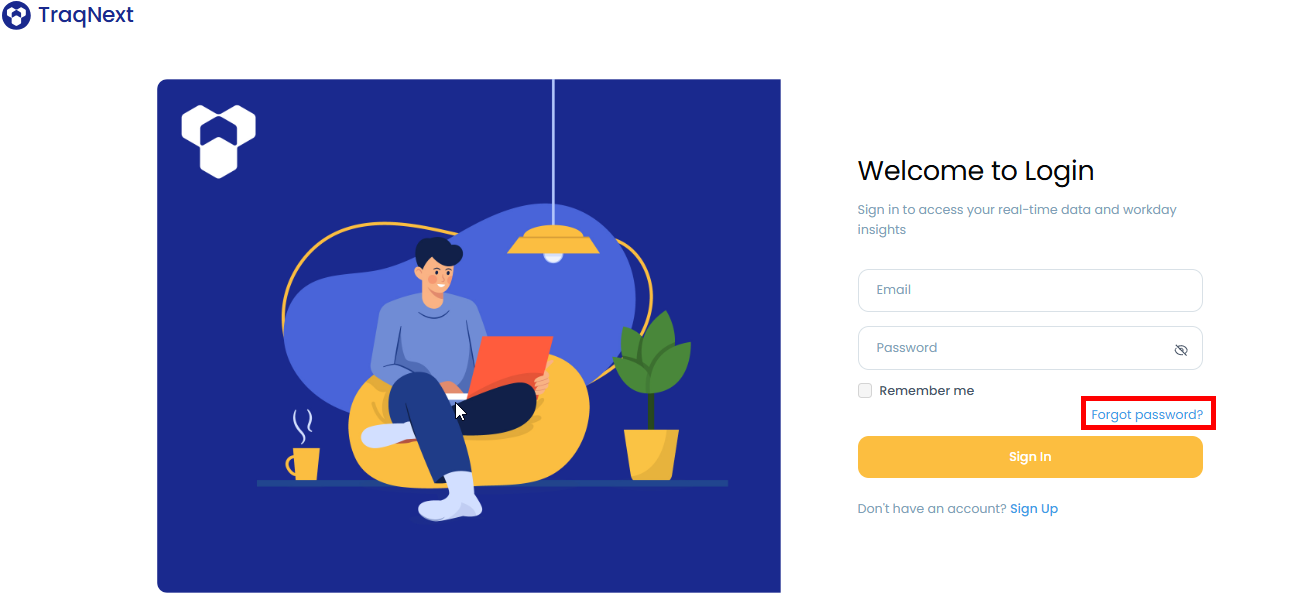
Step 2:
Enter the email address currently associated with your TraqNext account and click the Send Email button. We will send you a password recovery link via email.
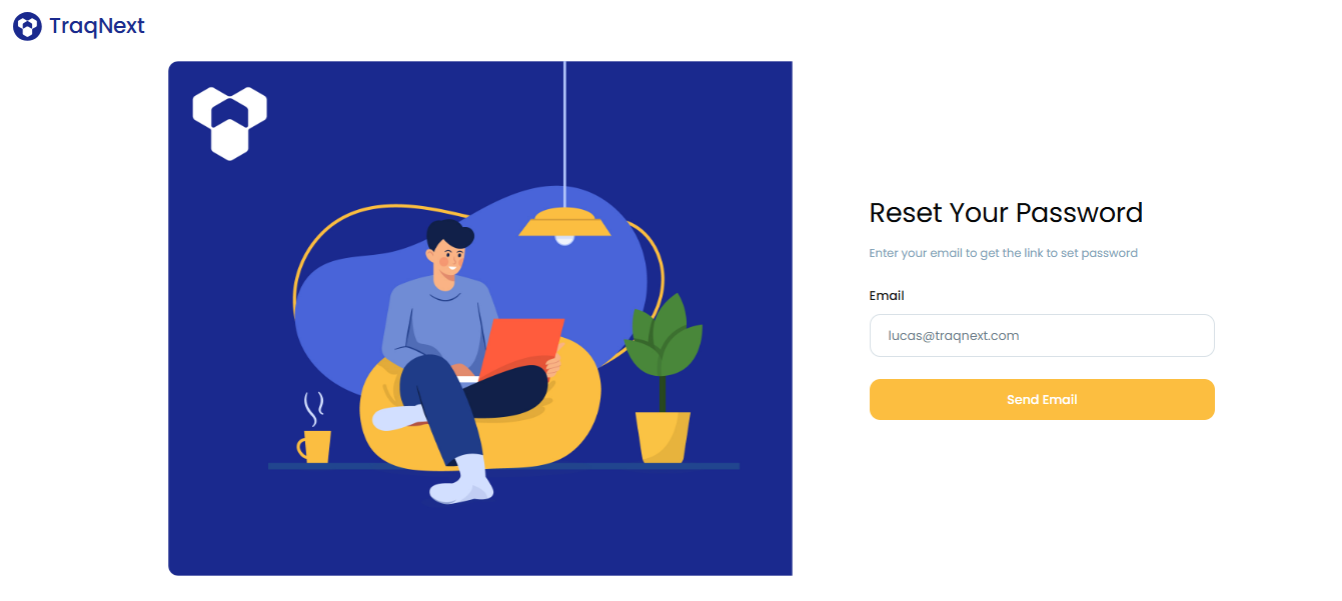
Step 3:
Open the email you received from TraqNext and click on the Reset Your Password button.
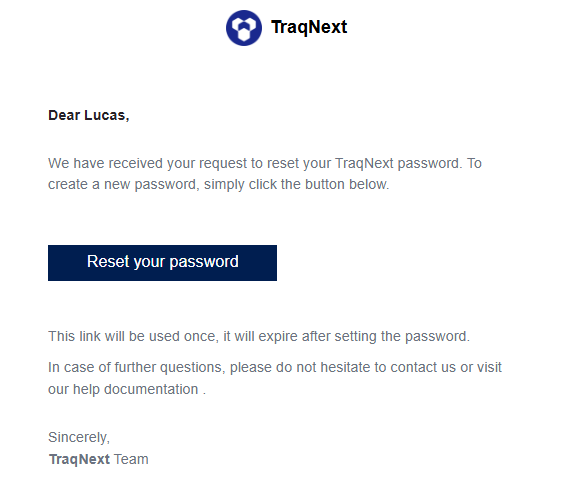
Step 4:
Enter your new password and click the Save button.