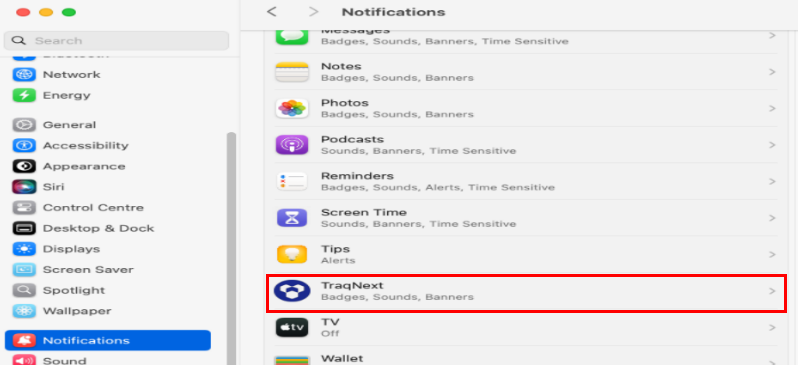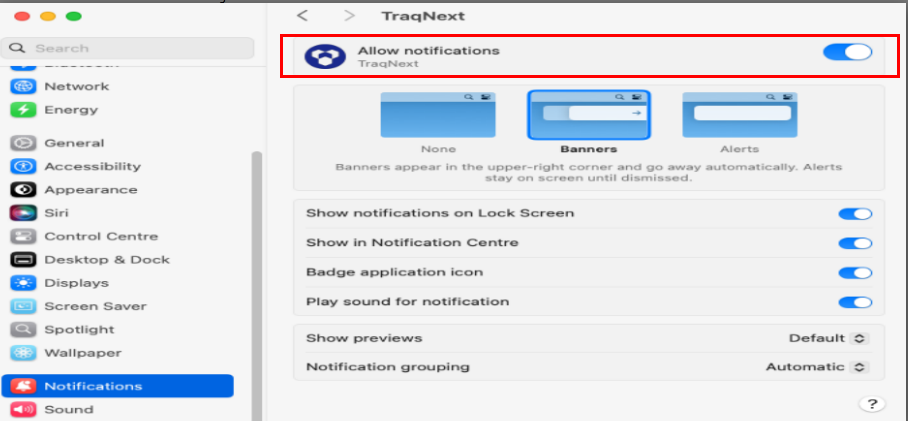Desktop App
Install TraqNext Desktop App for macOS
Step 1:
Click on Download App.
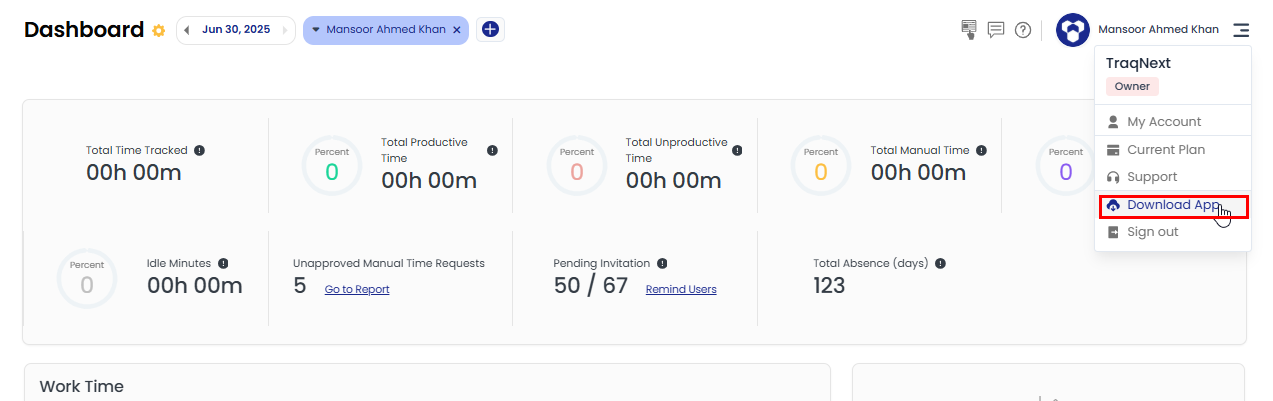
Step 2:
Click on macOS. Save the installation file on your computer and double-click it when the download has finished.
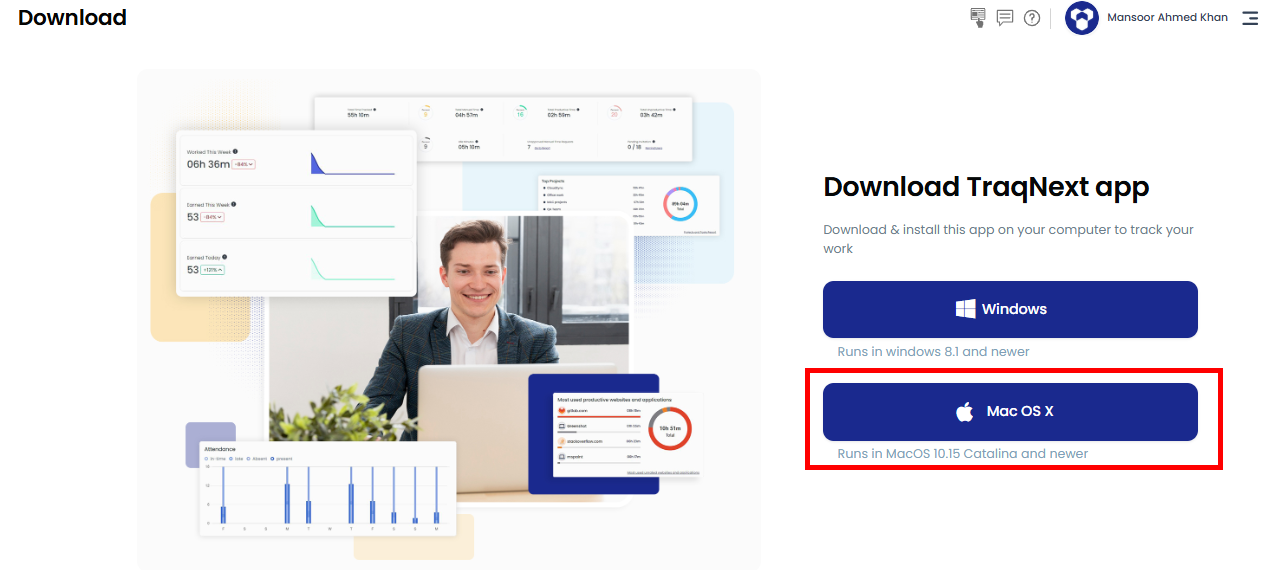
Configure macOS Permissions for TraqNext Desktop App
Apple has changed the way system permissions are handled for apps with the release of Catalina. To make sure that the TraqNext desktop app works correctly on the latest OS X release and you do not experience any issues, perform the following steps.
- Open System Settings. Click the Apple icon, then select System Settings
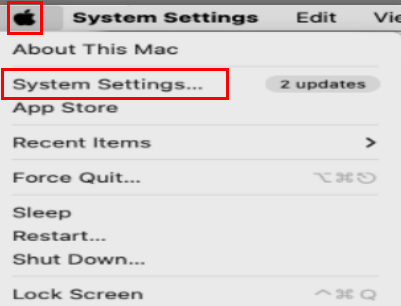
- Go to Privacy & Security, select Accessibility, and turn on the TraqNext toggle.
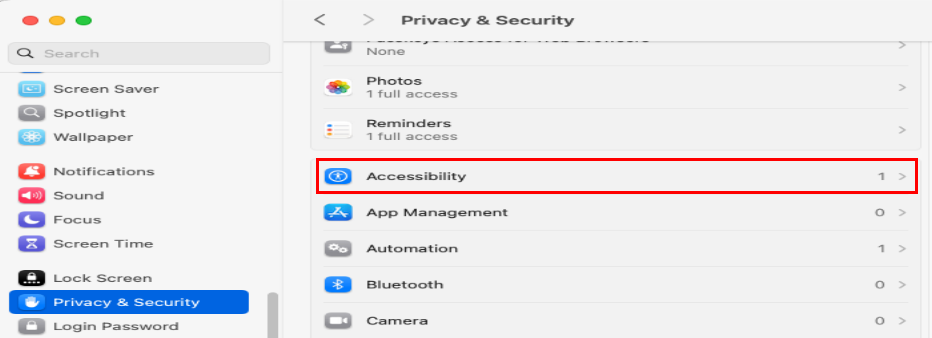
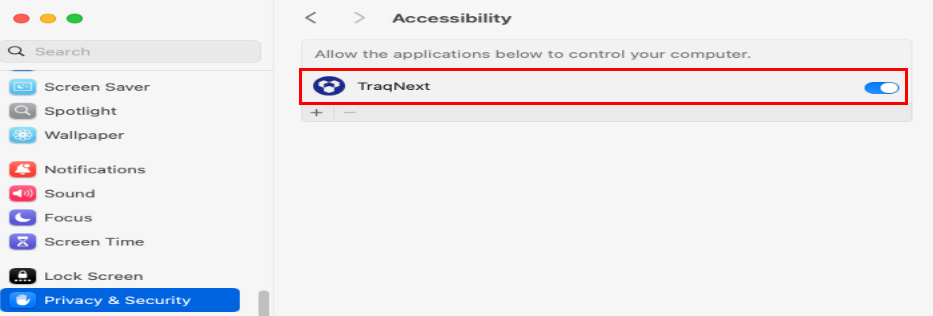
- Under Privacy & Security, choose Screen & System Audio Recording and then turn on the TraqNext toggle.
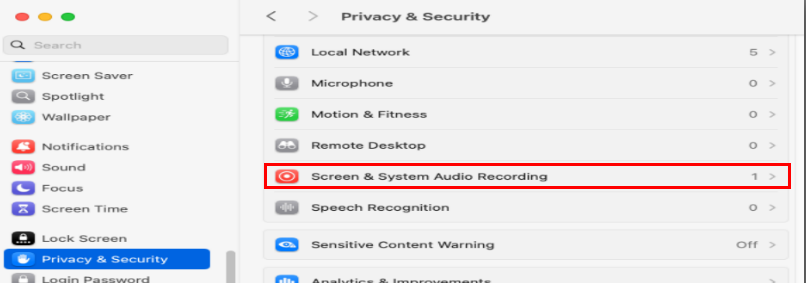
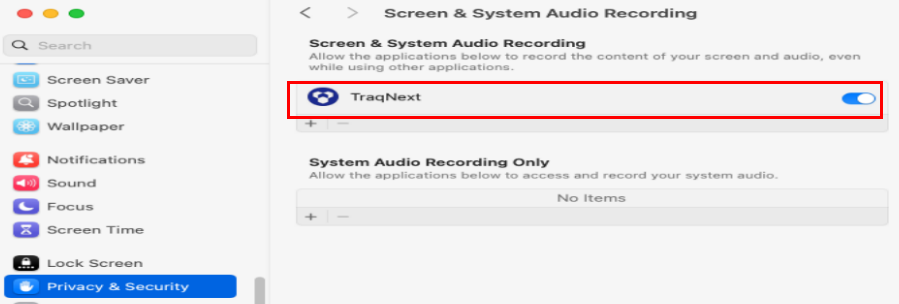
- Under Privacy & Security, choose Automation and then turn on the TraqNext toggle for all browsers.
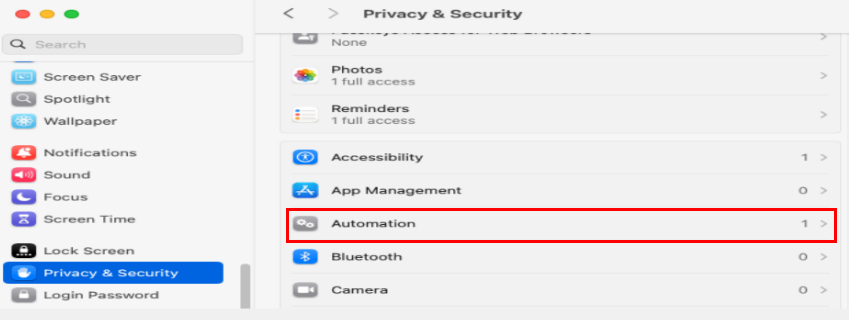
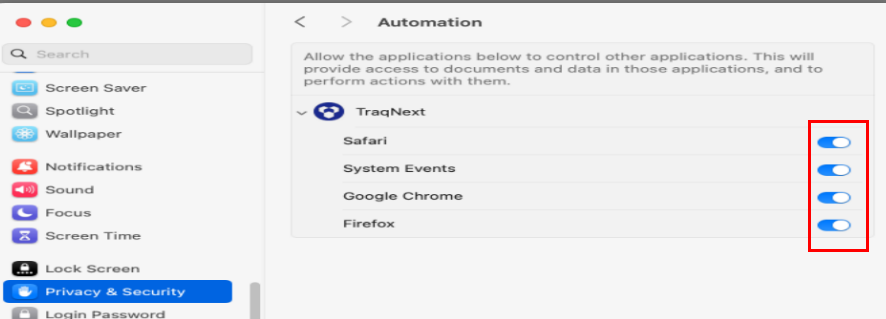
- In System Settings, open Notifications, choose TraqNext, and turn on Allow Notifications