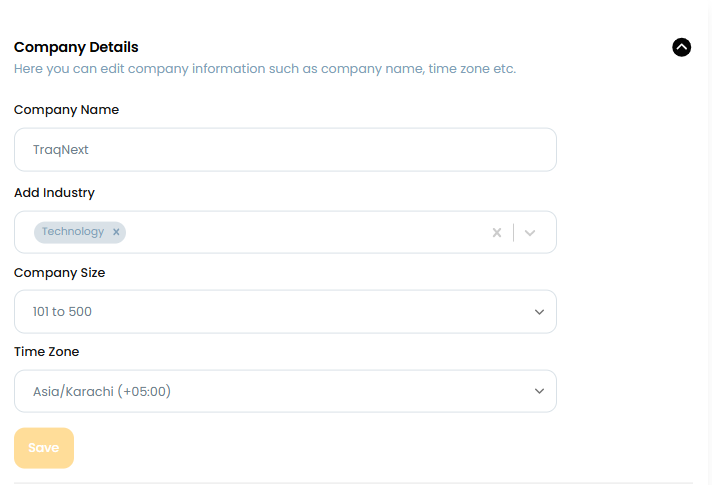Organization Management
How to Change Your Organization Name and Information?
Under this module, admin/owner can update the organization's name, organization time zone, different tracking and privacy related settings, and permissions for manager etc.
You can change the organization’s name from the Company settings module. Simply go to the Company settings page and change the organization name under the Company Details section and click on the save button.
You can also add or update the industry and number of employees in your organization.