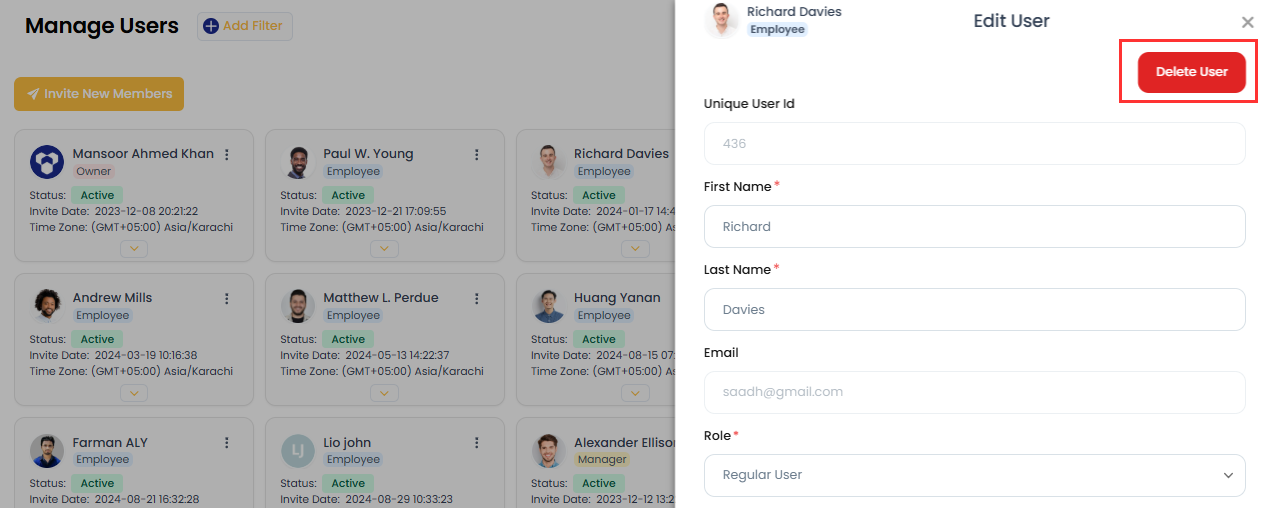User Management
How to Delete employees
An employee can be deleted from the edit users page, if employee deleted then employee data will also be deleted and not recoverable. Please use caution when using this feature.
On the Manage Users page, click on the three-dots menu beside the employee whose account you want to delete and then click on the Delete User button.
A confirmation dialogue will re-confirm the operation and then the employee data will be removed from the system.