Team Management
You can manage or group your employees in different teams using the easy-to-use Teams module in TraqNext.
How to add a team
Adding and managing a team is easy in TraqNext, follow these steps:
Step 1:
Go to the Teams page from the main menu.
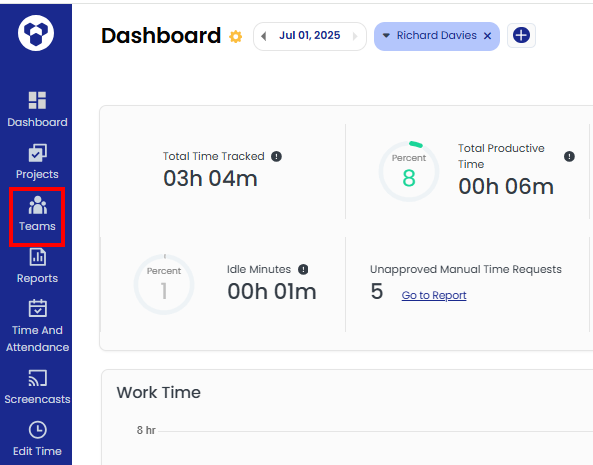
Step 2:
You can add a new team by clicking the Add Team button. Add the name of your team and other relevant details and also select the team members you want to add to the team and click on the Save button.
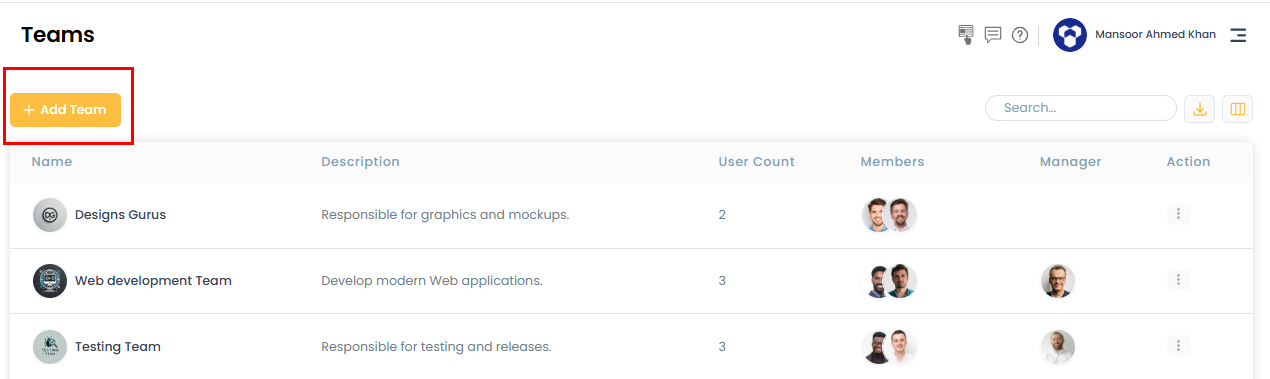
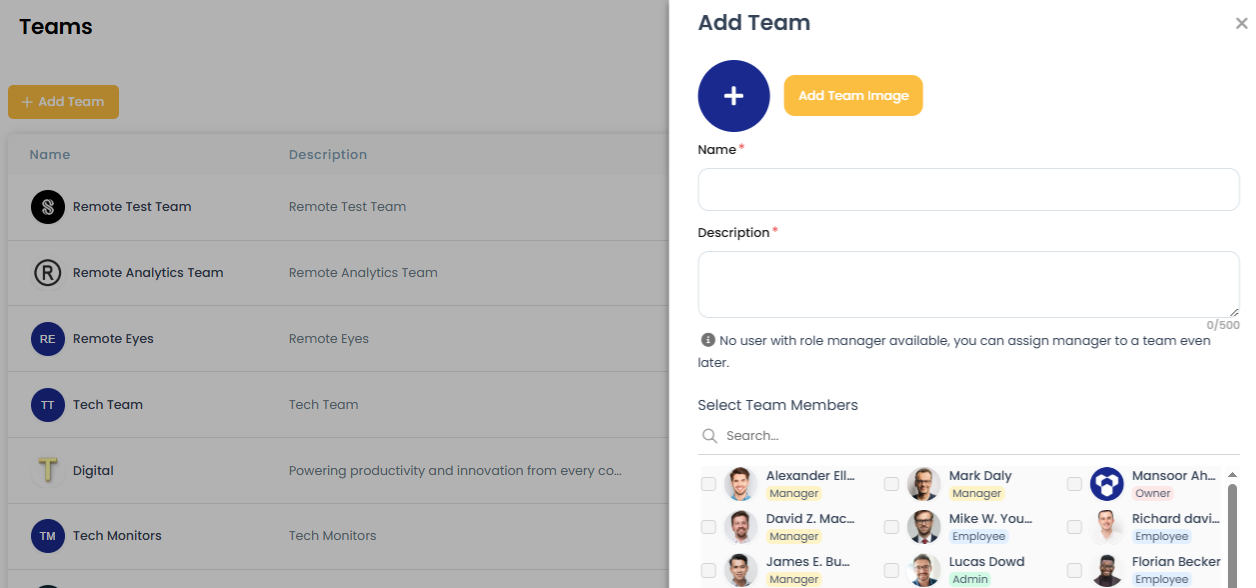
Note: Only the organization Owners and Admins can create new teams.